Select the right theme
It can be difficult to find the best Shopify theme because there are no bad themes. The best theme will meet all these criteria:
- Create a brand that reflects your vision
- Easily navigate
- Visual storytelling
- You can use it to do ecommerce.
Premium themes aren’t always better, especially when it comes Shopify. You may find higher quality themes when you browse paid options, but that doesn’t mean they are always the best. Best choice is one that fits your budget. If you can find a theme that is free or cheap and ticks all of the boxes, then go for it. For help with Shopify Website Design, visit www.etempa.co.uk/shopify-web-design/
Add policies for refunds and returns
Your policies demonstrate that you are committed to providing the value your customers demand. Your site’s refund and return policies should be fair and friendly to your customers. This will build trust, and make consumers feel comfortable doing business with you.
Shopify’s feature makes it simple to create refund policies. There are also several online resources that can help you ensure you cover all bases for both your customers and your own protection. You should create your policies as soon as you can. Then, you can continue to improve them as your customers give you feedback and you learn more about their preferences.
When you are creating your policy, remember these tips:
- Avoid ambiguity by using simple language
- Set a reasonable return period (e.g. up to 60 days).
- Refund conditions should be clearly communicated
- What is the expected condition for returned items?
92% of consumers are likely to return to a store if the returns process is easy. Don’t see returns as a lost opportunity to offer excellent customer service. This will lead to increased sales and brand loyalty in the future.
Maximise loading time
Your sales will be directly affected by how quickly your site appears to visitors. Up to 32% of visitors may leave your website if it takes longer than three seconds for the page to load.
Here are a few tips for optimising your Shopify store to speed up:
- Compress media files. Large images can take a long time to load. Before uploading your images to your Shopify store, use a service such as TinyPNG.
- Disable theme features you don’t use – Themes which aren’t customised for your store might have features you don’t require. You can disable them to prevent the theme from consuming resources.
- Shopify is a great platform, but it can be slowed down by unnecessary plugins.
- Generate AMP Pages – AMP stands for accelerated Mobile Page and is Google’s cache solution. FireAMP is a great service to use on Shopify. It will ensure that your store loads faster on mobile and has a higher ranking on search engine result pages.